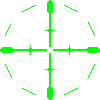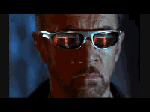Aren't fps one can run subject to what the max Hz specs are of the monitor, no matter what GPU a person has in the system ?
Well, I think thats kinda a tricky question to answer and I think it depends on where you are taking the reading of FPS at.
Theres really nothing preventing the video card from updating the framebuffer faster (or slower) than what a monitor can cycle per second, its just that the image is only updated on the monitor at whatever the hardware refresh rate is. When this happens (and you are not on a multiple of the monitors refresh rate) you just see partial frame updates on the next redraw, its a condition known as screen tearing. That is what Vsync is commonly used for to make sure each redraw is synchronized with the monitor refresh.
So from the observer's final point of view if you run a 60 Hz monitor and run a game at any FPS above 60, your eye is still only seeing 60 cycles per second, even though the FPS inside the game is some other value. So in a way what you said is true, it doesn't matter what GPU you have.
However, if you take a reading of FPS at the GPU, then it does matter because a higher clocked GPU should output a higher FPS. That is the fundamental of overclocking. So at that point, the GPU does matter.
 Sign In
Sign In Create Account
Create Account





 Back to top
Back to top