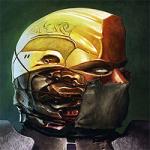Problems with mouse sensitivity and camera control
#1

 Posted 06 June 2017 - 02:35 PM
Posted 06 June 2017 - 02:35 PM

#2

 Posted 06 June 2017 - 03:18 PM
Posted 06 June 2017 - 03:18 PM

this is not mouse acceleration
you are just hitting the turn speed cap
You are doing nothing wrong except moving your mouse at the wrong speeds to play the game properly
#3

 Posted 06 June 2017 - 04:37 PM
Posted 06 June 2017 - 04:37 PM

If I
just hitting the turn speed cap
then camera should just not to turn faster certain speed.
But not be less than when I move mouse slowly.
- dorobo and Sokram like this
#4

 Posted 06 June 2017 - 04:43 PM
Posted 06 June 2017 - 04:43 PM

its a normal everyday hawken problem
don't mind me, i'm just on a crusade against humanity, by the end of my lifespan earth's population will be 8 billion+ trolls
#5

 Posted 06 June 2017 - 08:05 PM
Posted 06 June 2017 - 08:05 PM

If I
then camera should just not to turn faster certain speed.
But not be less than when I move mouse slowly.
Or I don't understand something?
This game has a maximum turn speed cap. No matter how fast you move your mouse across the screen, as soon as you hit the max turn speed, you will continue to move at that speed, regardless of how fast your mouse actually moves. Moving your mouse slower means you are likely closer to the allowed turnspeed of the mech which results in a smoother, farther turn. Moving your mouse faster than the cap makes the game think you finished your turn (you move your mouse fast and end your movement sooner), thus resulting in a lesser distance traveled.
You will move farther turning at the turnspeed (moving mouse slower) than trying to turn faster than the turn speed (moving mouse fast). I'm probably not explaining this 100% correctly but TLDR there is a turn speed cap, you are hitting it, it's not mouse acceleration.
Edited by Silverfire, 06 June 2017 - 08:08 PM.
#6

 Posted 06 June 2017 - 10:58 PM
Posted 06 June 2017 - 10:58 PM

Robots have slower pelvis. It's all nuts and bolts in that 6itch.
Edited by dorobo, 06 June 2017 - 10:58 PM.
#7

 Posted 06 June 2017 - 11:51 PM
Posted 06 June 2017 - 11:51 PM

This game has a maximum turn speed cap. No matter how fast you move your mouse across the screen, as soon as you hit the max turn speed, you will continue to move at that speed, regardless of how fast your mouse actually moves. Moving your mouse slower means you are likely closer to the allowed turnspeed of the mech which results in a smoother, farther turn. Moving your mouse faster than the cap makes the game think you finished your turn (you move your mouse fast and end your movement sooner), thus resulting in a lesser distance traveled.
You will move farther turning at the turnspeed (moving mouse slower) than trying to turn faster than the turn speed (moving mouse fast). I'm probably not explaining this 100% correctly but TLDR there is a turn speed cap, you are hitting it, it's not mouse acceleration.
Now launch the game, try to move your mouse close to the turn cap, and then do the same much faster. You'll see clearly that he's right and you're wrong.
#8

 Posted 07 June 2017 - 01:13 AM
Posted 07 June 2017 - 01:13 AM

which mouse you use?
maybe you can make a video of this process?
Kompotka 3000. 2D ha?ken game: https://community.pl...ve/?hl=kompotka
Interceptor, B-Class mech concept: https://community.pl...itdefence-mech/
Challenger, C-Class mech concept: https://community.pl...ccepted-thread/
G2-Brawler, C-class mech concept: https://community.pl...pacaka-is-here/
Kinetik, B-class mech concept: https://community.pl...ass-shotgunner/
Melter, A-class mech concept: https://community.pl...-class-support/
#9

 Posted 07 June 2017 - 05:11 AM
Posted 07 June 2017 - 05:11 AM

Your observation is essentially correct. The turn cap is enforced by negative mouse acceleration. The mouse speed-to-turn speed graph probably looks something like a hump, with its peak sitting at the turn cap. This is not something you can "fix" so much as it is a game mechanic.
Try lowering your sensitivity and see if that is more comfortable.
- RedOutRacer likes this
#10

 Posted 07 June 2017 - 05:47 AM
Posted 07 June 2017 - 05:47 AM

which mouse you use?
Logitech M185. So the driver is ok. And it has no additional options/buttons.
maybe you can make a video of this process?
Try lowering your sensitivity and see if that is more comfortable.
Good idea. I'll try it.
#11

 Posted 07 June 2017 - 06:15 AM
Posted 07 June 2017 - 06:15 AM

Now launch the game, try to move your mouse close to the turn cap, and then do the same much faster. You'll see clearly that he's right and you're wrong.
Hmm, then I've been lied to for years or I just haven't kept up.
#12

 Posted 07 June 2017 - 09:47 AM
Posted 07 June 2017 - 09:47 AM

Yeah....Its really bad, that mouse deceleration.
Its as if its intended to punish those who are not patient enough to move mouse slowly and with extra care...
I get top rotation speed when i move my mouse at about 1 cm/ second (17 sensitivity). Faster than that and my rotation speed drops like crazy.
Even at mouse sensitivity 0 it drops heavy.
That screws up my aim real hard...especially when i fight A class.....They are just much faster than even top rotation speed...and i just tend to move mouse a bit too fast here and there.....I lose alot because of that. Just cant get used to it.
Also, controllers dont have this issue. If you increase sensitivity even to maximum, rotation speed cap will only cap it. Not slow it down to crawl.
Edited by Sokram, 07 June 2017 - 09:49 AM.
#13

 Posted 07 June 2017 - 10:18 AM
Posted 07 June 2017 - 10:18 AM

I get top rotation speed when i move my mouse at about 1 cm/ second (17 sensitivity). Faster than that and my rotation speed drops like crazy.
Even at mouse sensitivity 0 it drops heavy.
What mouse DPI are you running? That seems much harsher than I have experienced personally.
#14

 Posted 07 June 2017 - 10:54 AM
Posted 07 June 2017 - 10:54 AM

I could do with remaking this but I believe the underlying mouse code hasn't changed:
The above video combines movement at the turn-cap and movement well above the cap. The distance moved in both instances is identical as the mouse has been moving for an equal length of time in both scenarios. There is no negative acceleration or the faster speed would have resulted in the mech turning less in the same length of time. Anything funky going on would be down to individual mouse settings like smoothing or acceleration options set in the driver.
The perception of negative acceleration comes from faster movements ending sooner. Time spent moving the mouse is what is key here as the game stops moving when the mouse stops.
- DerMax and wischatesjesus like this
Also tagged with one or more of these keywords: mouse, camera, acceleration

|
Armory →
Help and Guides →
Mouse questionStarted by lo_spaghetto , 17 Feb 2017 |
|

|
|

|
Med Bay →
Technical Assistance →
Does anyone know if there's a way to limit how often my computer accepts a certain button press?Started by HubbaBubba9849 , 13 Jan 2016 |
|

|
|

|
Med Bay →
Technical Assistance →
Logitech G400 Mouse dropouts under Win8.1Started by HHJFTRU , 01 Dec 2015 |
|

|
|

|
Armory →
General Discussions →
PRO HAWKEN: How are you playing? (mouse, keypad, JOYSTICK?!)Started by MegaZoneEX , 19 Sep 2015 |
|

|
0 user(s) are reading this topic
0 members, 0 guests, 0 anonymous users
 Sign In
Sign In Create Account
Create Account




 Back to top
Back to top